語意標記大多在於寫完語意標籤後填上去,也因為不同形式有不同方式填寫
SEO 開發注意事項 系列
- [SEO 開發注意事項 - 語意標籤](https://blog.hidana.me/SEO 開發注意事項 - 語意標籤/)
- [SEO 開發注意事項 - 語意標記](https://blog.hidana.me/SEO 開發注意事項 - 語意標記/)
在做語意標記時,其實有幾種寫法可以認識,我們這邊介紹兩種比較常見的標記方式
microdata
寫在 html tag 裡面的標記
<div itemscope itemtype="http://schema.org/WebSite"></div>JSON-LD
另外在 script 寫的 JSON-LD
記,雖然是 script 但是會放在 head 裡面
<script type="application/ld+json">
{
"@context": "http://schema.org",
"@type": "BreadcrumbList"
}
</script>在 react 的話,可以寫在 react-helmet 裡
<Helmet>
{/* inline script elements */}
<script type="application/ld+json">
{`
{
"@context": "http://schema.org"
}
`}
</script>
</Helmet>用 react-helmet 也可以用變數帶進去,但記得要 JSON.stringify()
const ldJson = {
"@context": "https://schema.org",
"@type": "BreadcrumbList",
"itemListElement": [{
"@type": "ListItem",
"position": 1,
"name": "Blogs",
"item": "https://www.speblog.org"
},{
"@type": "ListItem",
"position": 2,
"name": head.title,
"item": window.location.href
}]
};
...
<Helmet>
<script type="application/ld+json">
{JSON.stringify(ldJson)}
</script>
</Helmet>這時就會疑惑,如果有 麵包削、站內搜尋 很多 JSON-LD 怎麼辦?
放在不同 script
<script type="application/ld+json">
{
"@context": "http://schema.org",
"@type": "Organization"
}
</script>
<script type="application/ld+json">
{
"@context": "http://schema.org",
"@type": "BreadcrumbList"
}
</script>用 array
<script type="application/ld+json">
[
{
"@context": "http://schema.org",
"@type": "Organization"
},
{
"@context": "http://schema.org",
"@type": "BreadcrumbList"
}
]
</script>用 @graph
<script type="application/ld+json">
{
"@context": "http://schema.org",
"@graph": [
{
"@type": "Organization"
},
{
"@type": "BreadcrumbList"
}
]
}
</script>測試語意標記
結構化資料測試工具
google 有推 結構化資料測試工具 可以讓我們更容易去測試自己設定的語意標籤是否正確
可以用網頁連結,或是程式碼來測試
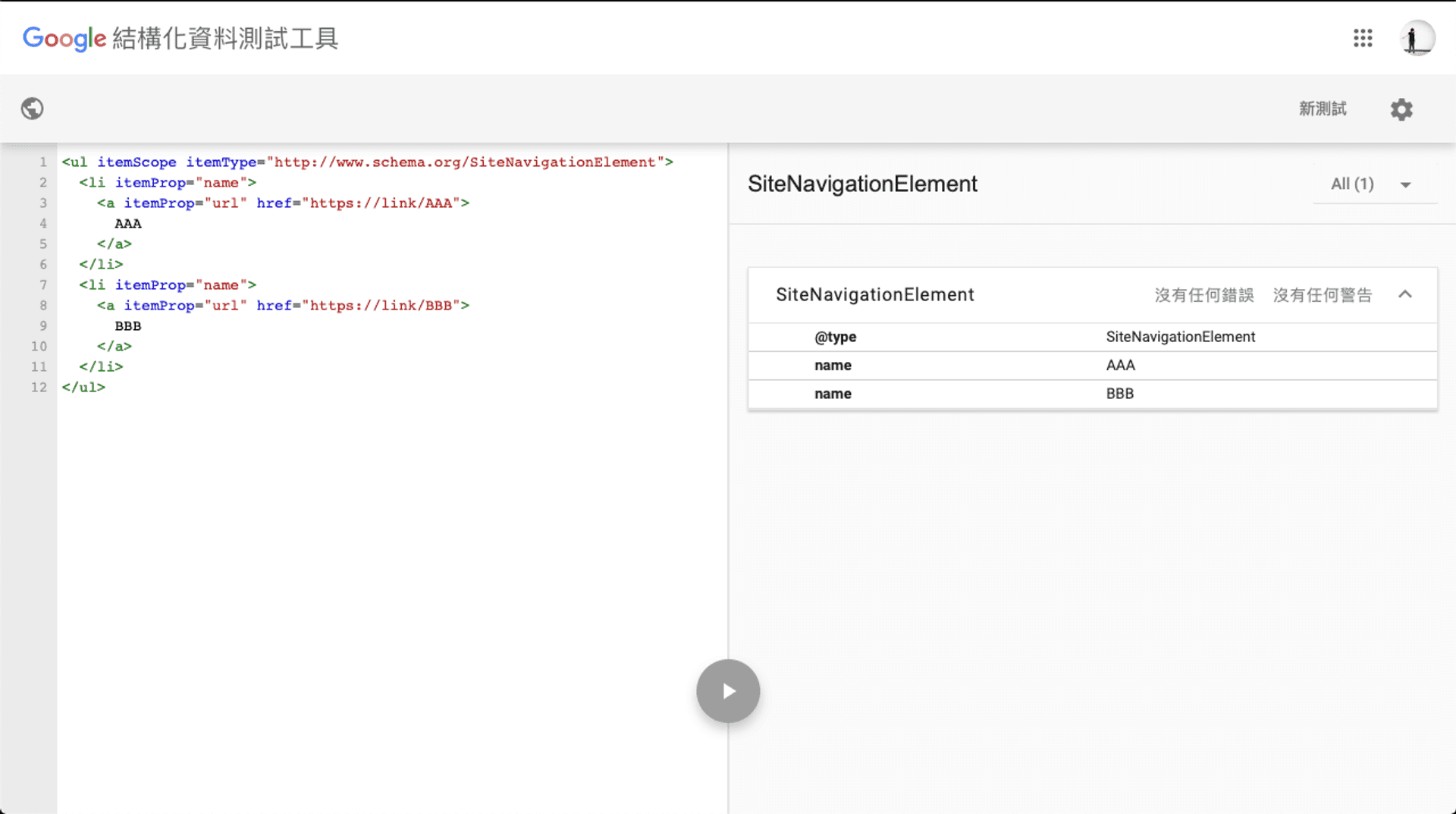
常用語意標記
語意標記遵循 schema.org 方式,依照不同需求會有不同的標記設定方式,以下取三個比較常見到的標記
schema.org 除了解釋標記格式,底下也有範例可以直接拿來測試使用歐!
SearchAction 站內搜尋標記
在 google 搜尋 "金石堂" 或是 "露天" ,可以看到在 google 搜尋結果頁面,會有一個像搜尋匡的東西,用戶可以在這邊直接搜尋,然後導到我們網站自己的搜尋結果頁
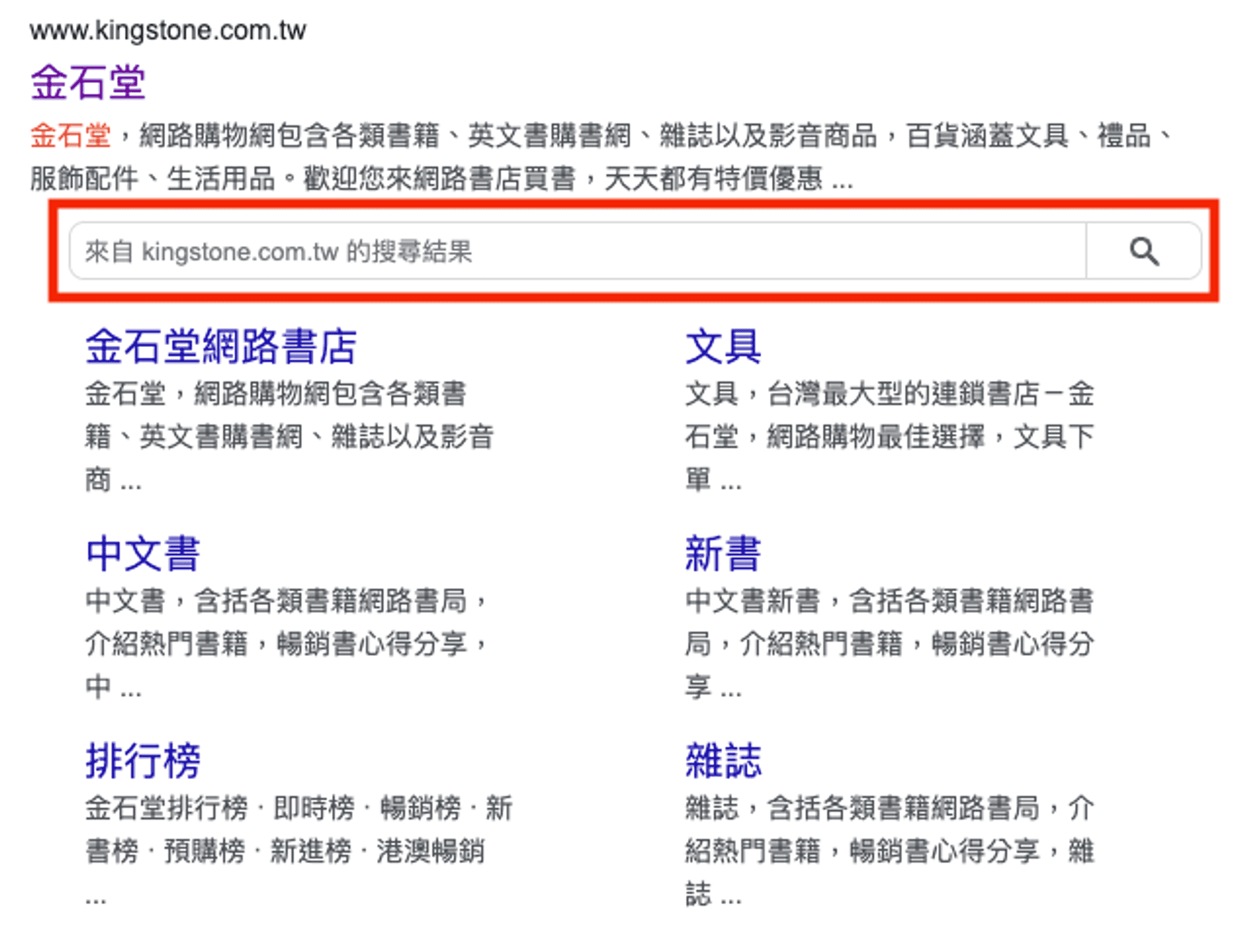
JSON-LD
<script type="application/ld+json">
{
"@context": "http://schema.org",
"@type": "WebSite",
"name": "WebSite name",
"url": "https://website.url/",
"potentialAction": {
"@type": "SearchAction",
"target": "https://searchpage.url?&Description={search_term}",
"query-input": "required name=search_term"
}
}
</script>Microdata
<div itemscope itemtype="http://schema.org/WebSite">
<meta itemprop="url" content="[website url]" />
<form
itemprop="potentialAction"
itemscope
itemtype="http://schema.org/SearchAction"
>
<meta itemprop="target" content="[website search url]={search_term}" />
<input itemprop="query-input" type="text" name="search_term" />
<input type="submit" />
</form>
</div>siteNavigation 網站導覽標記
在搜尋結果下方,會有類似下面這些清單,這些清單可以藉由設定 sitelink 協助搜尋引擎了解,但實際會依照外部連結熱絡度而顯示出來
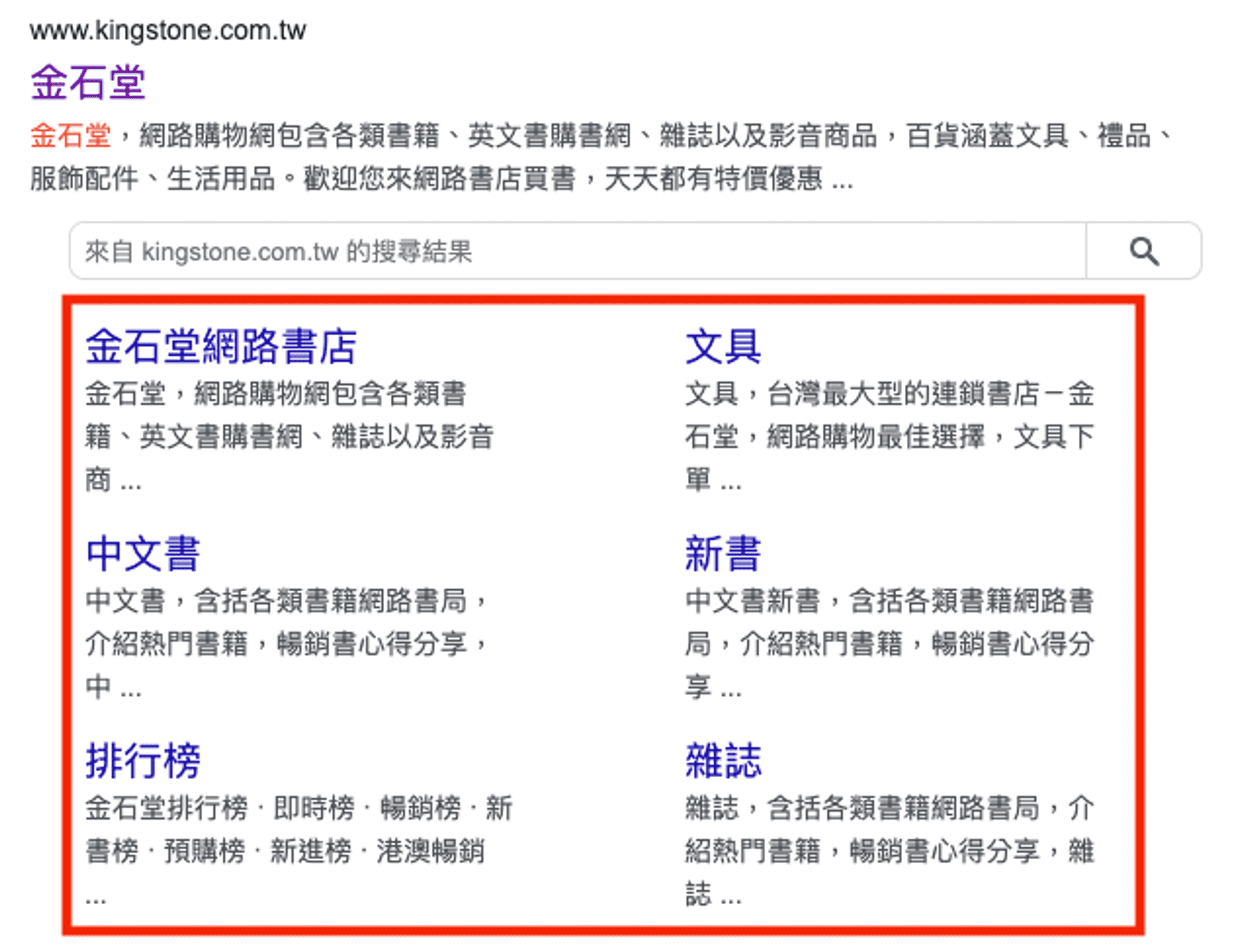
JSON-LD
<script type="application/ld+json">
{
"@context": "http://schema.org",
"@type": "ItemList",
"itemListElement": [
{
"@type": "SiteNavigationElement",
"position": 1,
"name": "Startseite",
"description": "example",
"url": "https://www.example/2.com/"
},
{
"@type": "SiteNavigationElement",
"position": 2,
"name": "Example1",
"description": "exapmle1",
"url": "https://www.example/3.com"
}
]
}
</script>Microdata
<ul itemscope itemtype="http://www.schema.org/SiteNavigationElement">
<li itemprop="name">
<a itemprop="url" href="https://link/AAA"> AAA </a>
</li>
<li itemprop="name">
<a itemprop="url" href="https://link/BBB"> BBB </a>
</li>
</ul>breadcrumbList 麵包削標記
在網頁搜尋結果,如果有出現這一條,其實會讓使用者在搜尋頁面時,就清楚網頁整個架構,進而提升用戶點擊的意願性
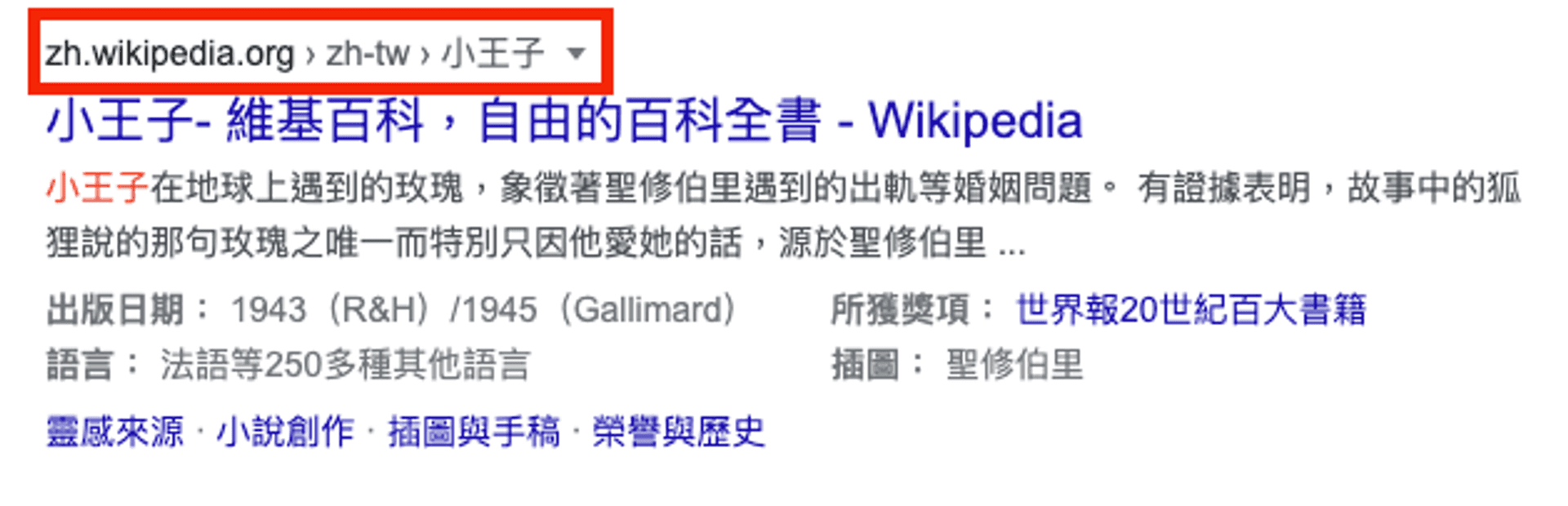
JSON-LD
{
"@context": "https://schema.org",
"@type": "BreadcrumbList",
"itemListElement": [
{
"@type": "ListItem",
"position": 1,
"item": {
"@id": "https://example.com/dresses",
"name": "Dresses"
}
},
{
"@type": "ListItem",
"position": 2,
"item": {
"@id": "https://example.com/dresses/real",
"name": "Real Dresses"
}
}
]
}Microdata
<ol itemscope itemtype="http://schema.org/BreadcrumbList">
<li
itemprop="imteListElement"
itemscope
itemtype="http://schema.org/ListItem"
>
<a itemprop="item" href="https://link">
<span itemProp="name">Home</span>
</a>
<meta itemprop="position" content="1" />
</li>
<li
itemprop="imteListElement"
itemscope
itemtype="http://schema.org/ListItem"
>
<a itemprop="item" href="https://link">
<span itemProp="name">secPage</span>
</a>
<meta itemprop="position" content="2" />
</li>
</ol>在網頁加上 語意標記 時,有時候會思考要怎麼處理,可以用比較容易的方式產生標記。尤其在處理 siteNavigation 時,原先打算用 microdata 直接寫在 header 網頁網頁,但加到一半時覺得 jsx 看起來很凌亂,後來還是決定使用 JSON-LD 的方式去產生。
雖然 google 傾向用 JSON-LD ,但其實大多取決於開發情境來找一個比較方便快速的做法
SEO 開發注意事項 系列
- [SEO 開發注意事項 - 語意標籤](https://blog.hidana.me/SEO 開發注意事項 - 語意標籤/)
- [SEO 開發注意事項 - 語意標記](https://blog.hidana.me/SEO 開發注意事項 - 語意標記/)
[reference]
用結構化資料與 Google 溝通,分析結構化資料的優點、寫法
React Helmet adds ld+json outside
How do you combine several JSON-LD markups?
Google Search sitelink(JSON-LD)
Can I use a friendly URL on SearchAction?
How to implement the SiteNavigationElement with JSON LD
在已完成的專案,依 SEO 修正加上語意標記真的是很刺激的選擇